The Maven RF.1 Rangefinder is a powerful laser rangefinder that can range objects as far away as a 4,500 yards — about 2.5 miles. It’s designed for both rifle and archery hunters, and it includes line of sight and angle compensation modes.
To get us a closer look, Maven sent Man Makes Fire a review unit. After testing it during rifle season in Idaho in a variety of conditions, this is what we learned:
RF.1 Rangefinder Review

I’ve been testing Maven binoculars over the last couple of years, and each time Maven has delivered price-to-value winners. Maven is a direct-to-consumer optics company, which means it cuts out typical retail markup and overhead. This business model lets it offer high-quality products at more affordable price points. (If you’re interested in Maven and its binoculars, start with my B1.2 review here.)
Meanwhile, Maven’s first rangefinder, the RF.1, is powerful. Instead of creating an entry-level model first, Maven jumped out of the starting gate with an elite, long-range laser rangefinder. Not only can it range reflective objects up to 4,500 yards, it can easily find ranges on typical hunting objects at longer-than-typical distances. For instance, I can range a small tree at 800 yards that more entry-level rangefinders simply can’t range at all.
Field & Forest Modes

In addition, the RF.1 uses an innovative lever switch that lets you toggle between ‘Field’ and ‘Forest’ modes. Each mode is tuned to the environment it suggests: The Field mode lets you quickly range objects in open country. The Forest mode ignores small objects in the path of the laser and instead ranges larger, more reflective targets.
What’s this mean? In the case of Field mode, you’re more likely to range a specific object like a deer than bushes, trees or the ground beyond it. In Forest mode, small branches in between yourself and a deer won’t mess up your range.
The result is an easy-to-use mode option that you can see inside the display — and toggle with your thumb while looking through the RF.1 while ranging. I’m a big fan of this feature.
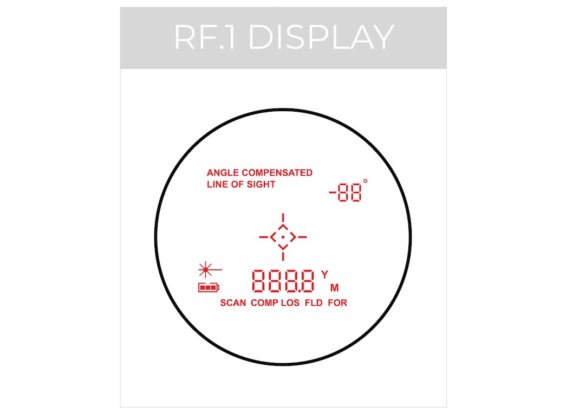
For where and how I hunt in the mixed terrain of Idaho, both modes are handy. However, while I didn’t hunt with the RF.1 during archery elk season this year, I can see how I would appreciate the Forest mode. Where I hunt elk most often, there’s usually some branches that give lesser rangefinders fits.
Incidentally, the Forest mode is the easiest mode to test because you can say, pick out a tree trunk that’s 50 yards away and then purposely range through branches to see if you get the correct range. And, if you’re curious, you can toggle to Field mode . . . and you’ll likely range individual branches in between you and the tree trunk.
In person, the Maven RF.1 delivers these ranges quickly . . . with surprising confidence. Some less powerful rangefinders have a tendency to simply deliver the range of whatever was large enough in the path to provide a laser reflection first. To get around those tendencies, most good rangefinders have Scan modes that allow you to move the reticule (and corresponding laser) over and around the object you’re trying to range so you can figure out the actual distance.
In my experience so far, the RF.1’s Field/Forest modes removes the pressing need for a Scan mode — however, the RF.1 does have a Scan mode, too (of sorts).
The RF.1 Scan Mode

Maven does have a Scan mode, which in some rangefinders works when you press the power/firing button and hold it. What usually happens is that the rangefinder fires its laser, records a reading, flashes the range distance on the display, then fires again, reads, displays, etc, etc, etc for as long as you hold the button down.
Unless I wasn’t correctly understanding the modes, the RF.1 Scan feature seems to work for me for just two ranges. Say, for example, there is a tree trunk at 200 yards and a deer at some distance behind it. When I hold the power button down and scan the tree, the display will show 200 yards. If I move the aiming reticle to the side of the tree to range the deer, the display will show 300 yards. So far so good.
If I move the reticle back to the tree — still holding the power button down — the RF.1 does not give me a new range.
As near as I can tell, the RF.1 Scan mode doesn’t continuously range objects, but it does deliver ranges of two different objects that are near each other. This Scan mode seems to work the same in both Field and Forest modes.
For me, it’s not very often that I’m trying to range more than two items in close proximity (but I can see where some other hunter or enthusiast might use Scan modes differently).
Is this Scan mode implementation a big deal? Not for me, primarily because I don’t use Scan modes that often. I’m far more likely to range an object twice. Once on the first aim where I note the distance, then once again to confirm that distance. For me, this is an old-school habit: In construction projects, I like to measure twice and cut once. Same goes for shooting! Measure twice, shoot once.
Long-Distance Ranging
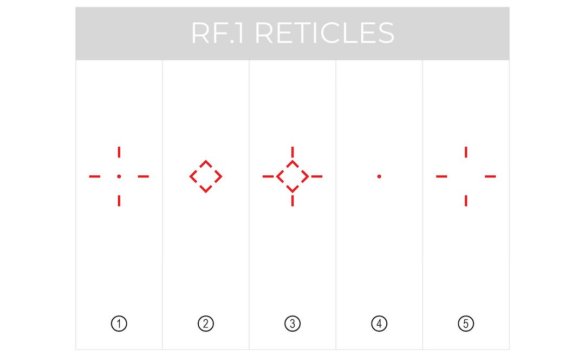
Deer-sized objects in fields over a 1,000 yards are hard for me to accurately range off-hand. It’s not that I can’t get ranges, it’s that it’s hard for me to hold the rangefinder steady enough to range a deer-sized object that far away — and that’s assuming that it’s in an open enough position to get a range on.
This is why Maven includes a standard tripod thread mount. If you want to range animals at long distances, you’ll have to be much steadier than I am . . . or use a tripod.
When I have trouble ranging a deer — usually because it’s surrounded by brush — I often end up ranging larger objects around the deer as I try to narrow down the actual range. Of course, you should know that I’m not a long-distance hunter or a long-distance shooter. I prefer getting closer to the animals (which is one reason why I like bow hunting for elk).
So when I range something at 800 yards, it’s more about me trying to figure out how I can cut distance to get closer — and/or make sure that the distances I think I’m seeing are actually what I believe they are. I don’t know about you, but I have a tendency to over estimate distances across canyons or from one ridge to another — which is handy information when you’re trying to figure out if dropping elevation in nasty country will get you close enough to shoot!
What’s the Knob for?

The RF.1 has an easy-to-use menu and settings system. The button in the center of the knob changes menu items. For example, if you want to switch from yards to meters, you simply press that Menu button until you see the Y or M illuminated in the display. Then you turn the knob to switch between the options. The Power button locks your change in — or you can hit the Menu button again to enter it and move to the next option. It’s surprisingly intuitive.
The best feature of the knob — a.k.a. the Menu Dial — is that it changes the brightness of the LCD readout. For me, when I need to range in the first morning light and my eyes are adjusted to low-light conditions, the red LCD of a rangefinder is usually so bright it makes it hard to see. Trouble is, once the sun comes up, you need the menu inside to be very bright. With most other rangefinders, I tend to settle for a middle brightness setting.
With the RF.1, I can turn the knob while I’m ranging to brighten or darken the display. It’s a small feature — but one I appreciate!
Angle Compensated Ranging
For me, Angle Compensated Ranging is the mode I use most. I find it particularly important while bowhunting on steep ground.
For rifle hunting on steep ground, standard-distance hunters will want this mode, too — but it’s obviously more important over steeper ground and longer distances. Basically, Angle Compensated Ranging reports the horizontal distance an arrow or bullet will travel relative to gravity. When you’re shooting at a steep angle, the effect of gravity essentially only affects the horizontal distance — and knowing that distance lets you aim correctly.
If you’re in Line of Sight mode, the RF.1 display will show you the exact distance between the rangefinder and the object, no matter how steep it is. Line of Sight mode also shows you the Degree of Angle (which is used by some ballistics programs).
RF.1 Rangefinder Physical Features

Compared to smaller, lightweight rangefinders that typically range much shorter distances, the RF.1 is a bit heavy and bulky. It weighs in at 10 oz, which is comparable to the Vortex Razor HD 4000 that weighs 9.9 oz. If all you really need is a shorter distance rangefinder for archery or rifle hunting, there are more compact rangefinders available. For instance, the slim and trim Leupold RX-1400i TBR/W, which I used archery elk hunting this past September, weighs just 5 oz.
On the other hand . . . the Forest mode works so well with the Maven RF.1 — particularly in rain and light snow — that I’m torn. The RF.1 might very well be worth the extra weight. Of course, I tend to focus more on bows than rifles, so I’m not exactly the typical hunter and shooter who would be most attracted to the RF.1. The RF.1, in case it’s not clear, is targeted more toward long-range rifle hunters who truly need accurate and powerful rangefinders.
All that said, the Menu Dial adds a bit of horizontal width, but I had no problem fitting the RF.1 into the rangefinder pouch on my trusty Alaska Guide Creations Classic MAX Pack Bino Harness.
Great Optical Quality

As you might expect from Maven, the RF.1 7×25 optical quality is fantastic. It’s super crisp. The three-position eyecup works just like Maven’s binoculars. I particularly like to use it in sunny conditions.
If you get evergreen needles, leaves and other forest debris in and around the eye-cup, you can twist it off and clean it. The knurled diopter focus ring is easy to use but is just stiff enough to stay put.
Oh one more thing: The RF.1 is also covered by Maven’s excellent lifetime warranty. If you break it, Maven will repair or replace it.
Competitive Alternatives & Options
Sig Sauer KILO5K 7×25 Rangefinder — The Sig Sauer KILO5K has an effective range up to 5,000 yards on reflective targets, which is slightly better than the Maven RF.1’s 4500-yard range. One key benefit is that you can link it via Bluetooth to a Sig app that lets you input specific rifle ballistics data. The primary drawback is increased complexity and cost for most shorter-range hunters.
Leica Rangemaster CRF 3500.COM Rangefinder — The Sig Sauer KILO5K, like the Leica Rangemaster CRF 3500.COM noted above, digitally connects to your smartphone. In this case, the Leica Rangemaster connects to a Leica hunting smartphone app to let you create ballistic profiles. Plus, it can link to other devices like an Apple Watch in case you’re trying to transmit data from a spotter to a shooter. The biggest drawback is its significantly higher price.
Vortex Razor HD 4000 Rangefinder — Like the Maven RF.1, the Vortex Razor HD 4000 doesn’t connect to any apps — it just ranges very well. It ranges out to 4,000 yards with an effective range on deer out to 2,200 yards. The price point is closer to the RF.1’s, too.
Leupold RX-2800 TBR/W Rangefinder — The Leupold RX-2800 TBR/W isn’t rated to range quite as far as the others here, but its 1/2-yard accuracy out to 2,800 yards is very impressive.
Maven RF.1 Review: The Verdict
All-in-all, the Maven RF.1 Rangefinder delivers powerful, effortless ranging. Even though most other entry-level rangefinders can range deer and elk out to more typically needed ranges by most hunters, I really appreciate how quickly and easily the Maven RF.1 does its job. It is overpowered for most rifle hunters — and certainly overpowered for most archery hunters — but there’s something to be said for how simple and effective it feels once you acquire a target and press the power button. Very highly recommended.
Get the Gear:
Looking for great gifts for hunters? Be sure to check out our Man Makes Fire guide to the best hunting gifts!


